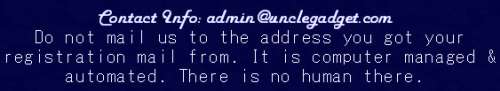You only have the option to roll back to your previous version of Windows from Windows 10 for 30 days. So you must decide now or soon if you want to keep Windows 10, or you'll be stuck permanently with it!
To roll back your Windows 10, to your previous version of Windows, go to your PC Settings, by typing Settings in the taskbar search bar, next to the Windows icon, and clicking on Settings (of just navigate to "Settings" in your Start Menu). It will open the PC Settings. Select "Update and Security".
The Update and Security option opens. There you will see options like Windows Update, Activation, Backup, Recovery and Windows Defender. Click on "Recovery". This will open the Recovery settings window for your PC. You will see 3 options.
Click on, "Go back to your previous version of Windows." This will just bring your previous Windows back on your PC without affecting your documents and files.
Note that you must carry out the rollback operation, within 30 days of upgrading to Windows 10!
Microsoft will ask for your feedback and the reason to uninstall Windows 10. Give your feedback, then click on Next. Make sure your computer power is plugged in, the rollback won't work on battery power alone.
The whole rollback procedure will probably take as long as the original upgrade did. So get a cup of coffee, or turn on the TV, while you wait. Once the rollback is completed, your computer will automatically boot into your previous version of Windows.